


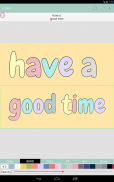




CuText
Text on photo

Description of CuText: Text on photo
CuText: Text on Photo is an application designed for users seeking to add stylish text to their images. This app is available for the Android platform and allows users to easily incorporate text overlays into their photos, making it a practical tool for various design projects. Whether you are creating logos, thumbnails, or GIF memes, CuText provides a range of features to assist in text design.
The interface of CuText is user-friendly, allowing individuals to navigate effortlessly through its functionalities. Upon opening the app, users are greeted with a selection of stylish text presets. These presets enable quick and efficient text styling, which can save time for those who may not have extensive design experience. The app supports customization, allowing users to modify text to suit their specific needs.
One prominent feature of CuText is its extensive library of fonts. Users can choose from a variety of font styles, ensuring that they can find the perfect match for their image. This variety caters to different design aesthetics, whether the goal is to convey professionalism or creativity. Additionally, users can adjust the size and alignment of the text, providing further control over the appearance of the final product.
Color options within CuText are also noteworthy. The app allows users to select from numerous color choices, enabling them to create text that stands out against the background of their photos. Users can also apply gradients and shadows to their text, enhancing its visual appeal. This flexibility in color and effects supports users in achieving the desired impact for their designs.
CuText includes tools for adjusting the background of the text as well. Users can modify the background color or apply different shapes to create contrast and enhance readability. This feature is particularly useful for images with complex backgrounds, ensuring that the text remains legible while still looking integrated with the overall design.
The app supports layering, which allows users to place multiple text elements on a single image. This feature is especially beneficial for users who want to create more intricate designs or convey multiple messages within one photo. By adjusting the layering order, users can create depth in their designs, making them visually interesting.
For those interested in creating GIF memes, CuText offers specific functionalities that cater to this purpose. Users can animate their text, adding a dynamic element to their images. This animation feature is simple to implement, allowing users to draw attention to specific words or phrases effectively. The ability to create animated text can enhance engagement when sharing on social media platforms.
CuText also emphasizes sharing capabilities. Once users have completed their designs, the app allows for easy sharing across various social media platforms. This integration facilitates the distribution of creative content without needing to save and upload files separately. Users can quickly share their creations, making it convenient for those looking to promote their work or communicate messages visually.
The app provides a save function that ensures users do not lose their designs. Users can save their work within the application or export it to their device's gallery. This capability is essential for those who may want to revisit or modify their designs later. By offering both options, CuText caters to different preferences regarding file management.
Regular updates to CuText ensure that users have access to new features and improvements. These updates may include additional fonts, styles, or tools that enhance the overall user experience. Staying current with design trends is vital for users, and the app's commitment to ongoing development supports this need.
For individuals looking to express their creativity through text on photos, CuText: Text on Photo provides a comprehensive suite of features. The combination of user-friendly design, extensive customization options, and sharing capabilities makes it a valuable tool for various text design projects. Users can download CuText to explore the possibilities it offers for enhancing their images with stylish text.
The application's straightforward approach to text design empowers users to create visually appealing content without requiring advanced design skills. With its diverse features, CuText serves as a practical solution for anyone interested in adding text to their images, whether for personal use or professional projects. The app's focus on usability and functionality positions it as a reliable choice for text overlay needs.



























